Posts
SQL Injection in Kali Linux
- Get link
- Other Apps
SQL Injection in Kali Linux using sqlmap SQL injection is a code injection technique, used to attack data driven applications, in which malicious SQL statements are inserted into an entry field for execution (e.g. to dump the database contents to the attacker). SQL injection must exploit a security vulnerability in an application’s software, for example, when user input is either incorrectly filtered for string literal escape characters embedded in SQL statements or user input is not strongly typed and unexpectedly executed. SQL injection is mostly known as an attack vector for websites but can be used to attack any type of SQL databases. In this guide I will show you how to SQLMAP SQL Injection on Kali Linux to hack a website (more specifically Database) and extract usernames and passwords on Kali Linux. What is SQLMAP sqlmap is an open source penetration testing tool that automates the process of detecting and exploiting SQL injection flaws and taking over of database serve
How to crack IDM full version free
- Get link
- Other Apps
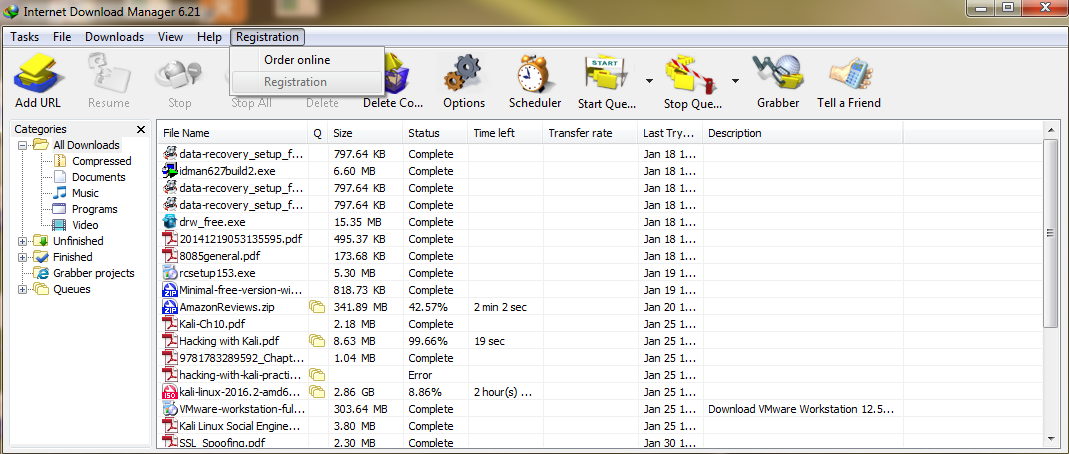
Follow me on Blogarama Go to the link : https://drive.google.com/open?id=0B-ZfWJCcOEQhR1o3Ul9ZampIQTA 1. download the zip file and extract it. 2. copy all the files from the folder and paste it into : C:\Program Files (x86)\Internet Download Manager 3. Activate the registry file: 4. Restart the PC g
How to spoof ip address in Kali Linux
- Get link
- Other Apps
Kali Linux is the most advanced penetration testing distribution with a number of tools. While using these tools a measure of anonymity is required. Today we are going to see how to spoof your IP address in Kali Linux. First, check your IP address by visiting any website which shows your IP address ( http://www.whatismyip.com ). Then go to the site www.vpnbook.com. Download the Euro1 Server OpenVPN certificate bundle as shown below. Note down the username and password given. We will need it in later steps. When you click on the download link, the following window opens. Since it is a zip package, system will prompt whether to open it with unzip ( the default option ). Click on “OK”. Open the terminal and navigate to the directory where the cocntents of the zip archive have been unzipped. Type the command “ ls” to see the unzipped files. We are going to use the vpnbook-euro1-udp53.ovpn package. OpenVPN has been installed by default in the Kali Linux distri
How to spoof your IP address using NMAP in Windows
- Get link
- Other Apps
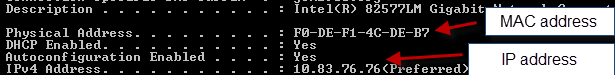
Networking 101: How to spoof your IP address using NMAP in Windows Sometimes when building firewall rules in a big network it's difficult to tell what will happen to routing and inside a firewall just by looking at the rules. In many cases somebody wants a server with some IP address to talk to another server somewhere on the network. The best thing to do is traceroute, or telnet to the service ports from the source host and see what the firewall does with the traffic. Does it ever see the packet? If so does it allow or block it? This becomes more difficult when you don't have access to the source host, and/or the people in charge of it are unwilling/unable to run a trace. As in maybe they don't know how or just don't respond to your questions in time. If you try to explain 'telnetting to a port' it can confuse a lot of DBA's :-O So here's the next best thing - you can try it yourself, but "spoof" the source IP address of the reque
- Get link
- Other Apps
Android Studio Code for Lock Screen Pre-requisites : Eclipse IDE, Android SDK Step 1 : Create Android project Launch Eclipse IDE and create a new Android application project called AndroidLockScreenDemo with package name com.example Step 2 : Create Activity class Create a new Activity class called MyLockScreenActivity within the above package and add the following code! MyLockScreenActivity.java package com.example; import android.app.Activity; import android.app.admin.DevicePolicyManager; import android.content.ComponentName; import android.content.Context; import android.content.Intent; import android.os.Bundle; import android.view.View; import android.view.View.OnClickListener; import android.widget.Button; import android.widget.Toast; public class MyLockScreenActivity extends Activity implements OnClickListener { private static final int ADMIN_INTENT = 15 ; private static final String