The 10 best Android apps in 2017: Get the best from your smartphone
The 10 best Android apps in 2017:
1. Google Opinion Rewards (free - and actually earns you money!)
While many are free, some of the best Android apps in this list require you to pay actual money. If you're a skinflint, that's a problem, which is why you should definitely have Google Opinion Rewards installed.
Complete short surveys for Google and you'll be given credit to spend on the store. Sometimes that could be 50p, sometimes 10p, but it all adds up and no survey takes longer than a minute or two. Seriously, download this now.
2. Solid Explorer File Management (£1.50; with 2 week free trial)
A less painful way of managing your phone
Yes, it's dull, I know, but have you ever found an Android phone to have a sensible way of navigating your files like you'd find on PC or Mac? I certainly haven't. This is where Solid File Explorer comes in. It uses Google's own Material Design style for an easy to use experience, which makes moving your files around and reclaiming space a doddle. What's more, it links up to cloud storage systems so you can easily move files too and fro, and the latest version lets you lock important files with a fingerprint should you wish.
It's £1.50 to unlock, but you can try it out free of charge for 14 days to see if you get the use from it. For me, it was a total no-brainer.
3. Avast Antivirus & Security (free; with in-app purchases)
Keep malware from your handset with AV protection
Avast Antivirus & Security is a powerful antivirus app that you can trust; its PC counterpart is one of the best free antiviruses of 2015. For those who want comprehensive cover, plenty of additional features are available as in-app purchases, including geofencing and remote data recovery. For those who just want basic protection, however, you’ll find this does everything you need for free.
4. Greenify (free)
Make sure your battery isn't draining unnessesarily
Getting the most from your phone’s battery is always key. Lollipop may have its own set of battery-saving tools, and many phones now offer power-saving modes, but these should be seen as a last resort.
Greenify sits in the background helping to regulate how much battery various apps are using. It freezes the apps you tell it to when you’re not using them, and instantly defrosts them when you need to gain access.
5. Clean Master (free)
Keep that 'clean install' feeling
Nobody likes having a slow device, and Android somehow manages to grab digital detritus like a magnet in a junkyard. Clean Master is the mop and bucket you need to scrub your phone or tablet clean.
Clean Master’s Junk File Cleaning feature scans your Android device and chucks out any unwanted cache and residual files.
Read more:
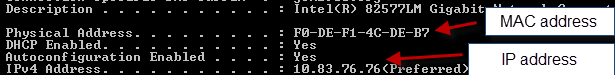
Comments
Post a Comment