A Simple Android Application For Simple Calculator
Open main.xml and draw the screen:
1
2
3
4
5
6
7
8
9
10
11
12
13
14
15
16
17
18
19
20
21
22
23
24
25
26
27
28
29
30
31
32
33
34
35
36
37
38
39
40
41
42
43
44
45
46
47
48
49
50
51
52
53
54
55
56
57
58
59
60
61
62
63
64
65
66
67
68
69
70
71
72
73
74
75
76
77
78
79
80
81
| <?xml version="1.0" encoding="utf-8"?><LinearLayout xmlns:android="http://schemas.android.com/apk/res/android" android:orientation="vertical" android:layout_width="fill_parent" android:layout_height="fill_parent"> <LinearLayout android:layout_width="match_parent" android:layout_height="wrap_content" android:id="@+id/linearLayout1" android:layout_marginLeft="10pt" android:layout_marginRight="10pt" android:layout_marginTop="3pt"> <EditText android:layout_weight="1" android:layout_height="wrap_content" android:layout_marginRight="5pt" android:id="@+id/etNum1" android:layout_width="match_parent" android:inputType="numberDecimal"> </EditText> <EditText android:layout_height="wrap_content" android:layout_weight="1" android:layout_marginLeft="5pt" android:id="@+id/etNum2" android:layout_width="match_parent" android:inputType="numberDecimal"> </EditText> </LinearLayout> <LinearLayout android:layout_width="match_parent" android:layout_height="wrap_content" android:id="@+id/linearLayout2" android:layout_marginTop="3pt" android:layout_marginLeft="5pt" android:layout_marginRight="5pt"> <Button android:layout_height="wrap_content" android:layout_width="match_parent" android:layout_weight="1" android:text="+" android:textSize="8pt" android:id="@+id/btnAdd"> </Button> <Button android:layout_height="wrap_content" android:layout_width="match_parent" android:layout_weight="1" android:text="-" android:textSize="8pt" android:id="@+id/btnSub"> </Button> <Button android:layout_height="wrap_content" android:layout_width="match_parent" android:layout_weight="1" android:text="*" android:textSize="8pt" android:id="@+id/btnMult"> </Button> <Button android:layout_height="wrap_content" android:layout_width="match_parent" android:layout_weight="1" android:text="/" android:textSize="8pt" android:id="@+id/btnDiv"> </Button> </LinearLayout> <TextView android:layout_height="wrap_content" android:layout_width="match_parent" android:layout_marginLeft="5pt" android:layout_marginRight="5pt" android:textSize="12pt" android:layout_marginTop="3pt" android:id="@+id/tvResult" android:gravity="center_horizontal"> </TextView></LinearLayout> |
Open MainActivity.java and write the code:
1
2
3
4
5
6
7
8
9
10
11
12
13
14
15
16
17
18
19
20
21
22
23
24
25
26
27
28
29
30
31
32
33
34
35
36
37
38
39
40
41
42
43
44
45
46
47
48
49
50
51
52
53
54
55
56
57
58
59
60
61
62
63
64
65
66
67
68
69
70
71
72
73
74
75
76
77
78
79
80
81
82
83
| public class MainActivity extends Activity implements OnClickListener { EditText etNum1; EditText etNum2; Button btnAdd; Button btnSub; Button btnMult; Button btnDiv; TextView tvResult; String oper = ""; /** Called when the activity is first created. */ @Override public void onCreate(Bundle savedInstanceState) { super.onCreate(savedInstanceState); setContentView(R.layout.main); // find the elements etNum1 = (EditText) findViewById(R.id.etNum1); etNum2 = (EditText) findViewById(R.id.etNum2); btnAdd = (Button) findViewById(R.id.btnAdd); btnSub = (Button) findViewById(R.id.btnSub); btnMult = (Button) findViewById(R.id.btnMult); btnDiv = (Button) findViewById(R.id.btnDiv); tvResult = (TextView) findViewById(R.id.tvResult); // set a listener btnAdd.setOnClickListener(this); btnSub.setOnClickListener(this); btnMult.setOnClickListener(this); btnDiv.setOnClickListener(this); } @Override public void onClick(View v) { // TODO Auto-generated method stub float num1 = 0; float num2 = 0; float result = 0; // check if the fields are empty if (TextUtils.isEmpty(etNum1.getText().toString()) || TextUtils.isEmpty(etNum2.getText().toString())) { return; } // read EditText and fill variables with numbers num1 = Float.parseFloat(etNum1.getText().toString()); num2 = Float.parseFloat(etNum2.getText().toString()); // defines the button that has been clicked and performs the corresponding operation // write operation into oper, we will use it later for output switch (v.getId()) { case R.id.btnAdd: oper = "+"; result = num1 + num2; break; case R.id.btnSub: oper = "-"; result = num1 - num2; break; case R.id.btnMult: oper = "*"; result = num1 * num2; break; case R.id.btnDiv: oper = "/"; result = num1 / num2; break; default: break; } // form the output line tvResult.setText(num1 + " " + oper + " " + num2 + " = " + result); }} |
Let’s extend the functionality by making menu with clearing fields and exit items. Items will be named Reset and Quit.
Add two constants - these will be IDs of the menu items.
1
2
3
4
5
6
| public class MainActivity extends Activity implements OnClickListener {final int MENU_RESET_ID = 1; final int MENU_QUIT_ID = 2; EditText etNum1; |
(add only the highlighted code)
And write code for menu creation and processing:
1
2
3
4
5
6
7
8
9
10
11
12
13
14
15
16
17
18
19
20
21
22
23
24
25
26
27
| // menu creation@Overridepublic boolean onCreateOptionsMenu(Menu menu) { // TODO Auto-generated method stub menu.add(0, MENU_RESET_ID, 0, "Reset"); menu.add(0, MENU_QUIT_ID, 0, "Quit"); return super.onCreateOptionsMenu(menu);}// process menu item clicks@Overridepublic boolean onOptionsItemSelected(MenuItem item) { // TODO Auto-generated method stub switch (item.getItemId()) { case MENU_RESET_ID: // clear the fields etNum1.setText(""); etNum2.setText(""); tvResult.setText(""); break; case MENU_QUIT_ID: // exit the application finish(); break; } return super.onOptionsItemSelected(item);} |
Save everything and run. Two menu items appeared:
Reset - clears all the fields
Quit - closes the application
Quit - closes the application
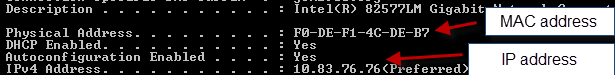
Comments
Post a Comment